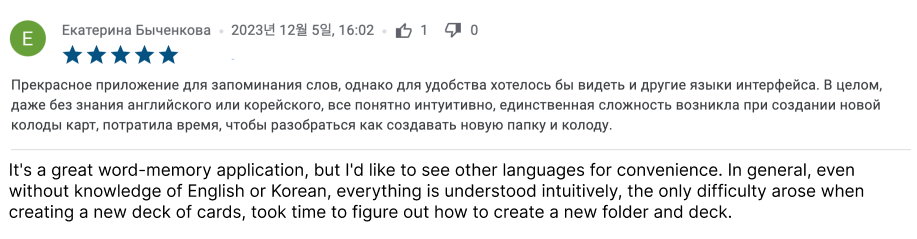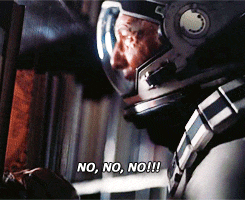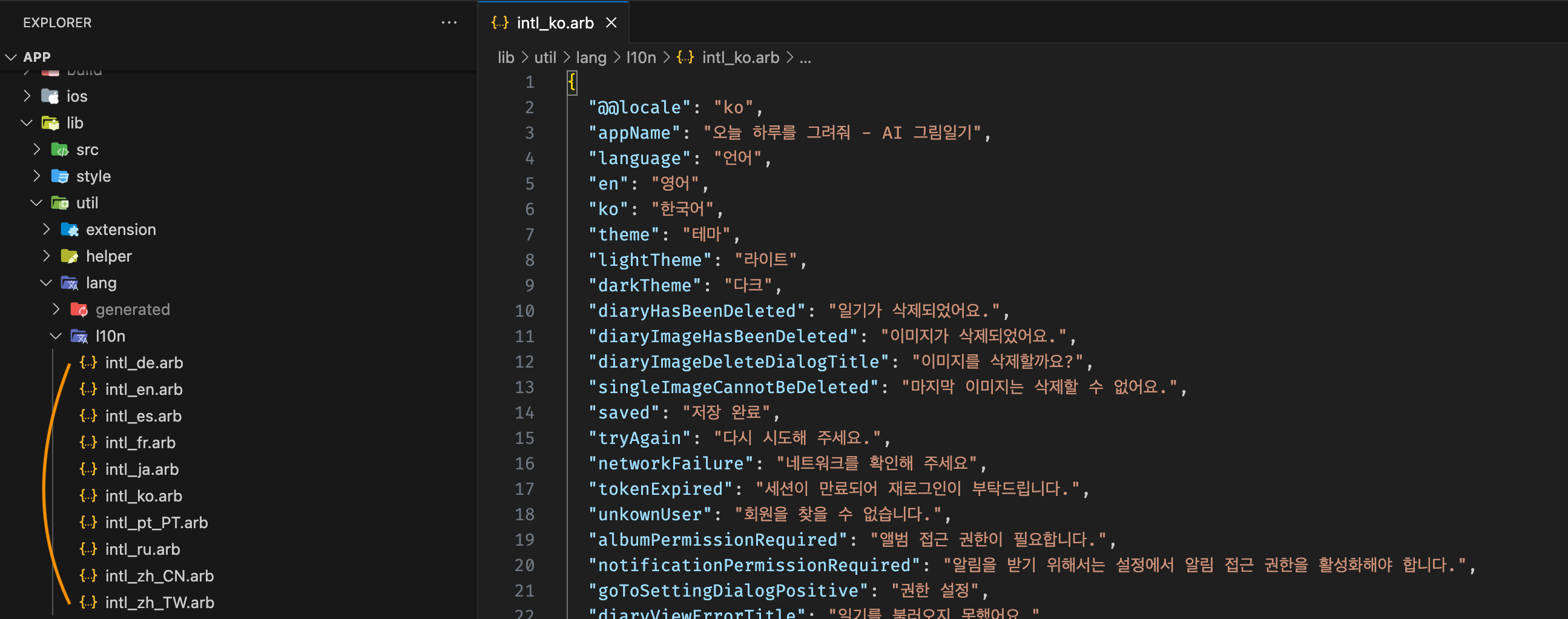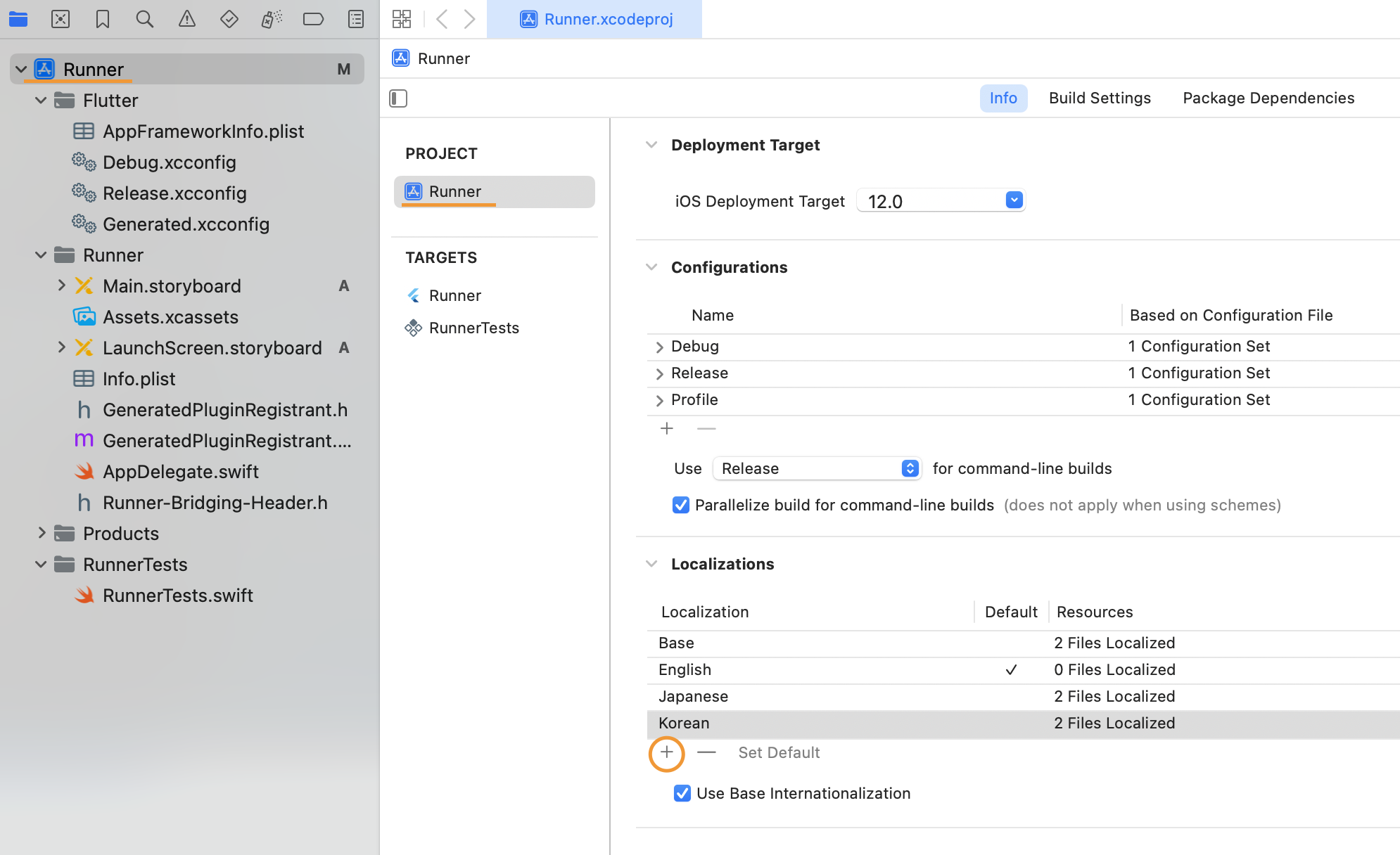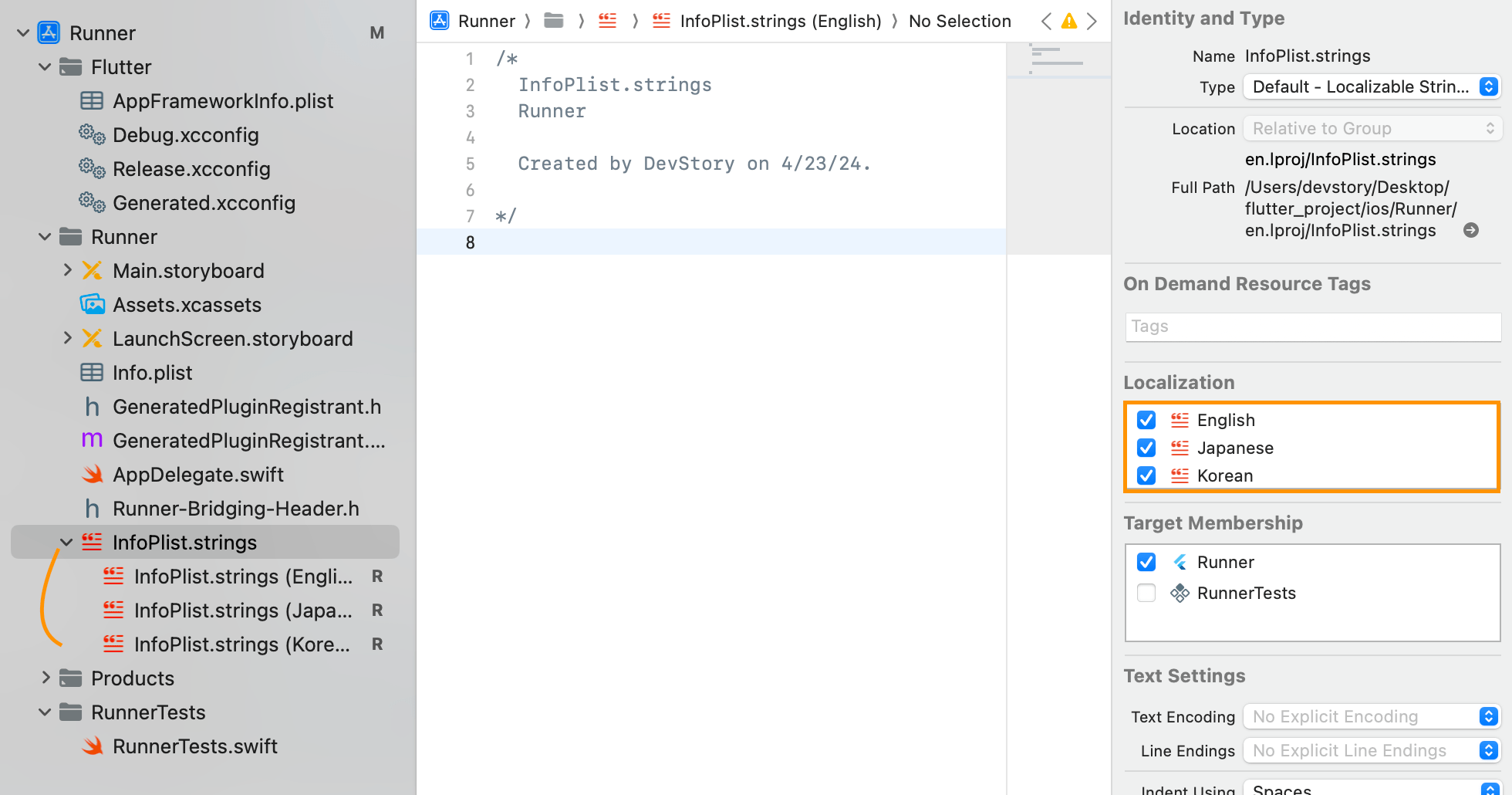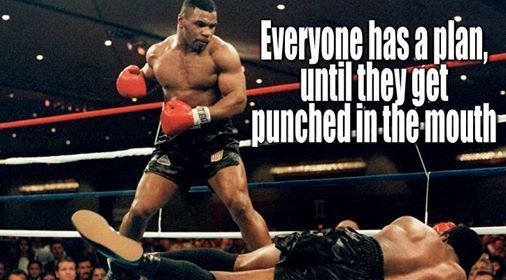Part 1. Flutter Multilingual Support - Ready
Table of Contents
Share the story of adding 72 languages to a Flutter project.
👉 한국어 버전
✔︎ Part 1. Flutter Multilingual Support - Ready
Part 2. Flutter Multilingual Support - Tool Making
I am running the VoCat - My Own Vocabulary app service using Flutter. Support Korean and English, but occasionally receive requests from foreign users to support other languages.
At the same time, the Draw My Today - AI Picture Diary team, which was created as a side project, also talked about supporting more languages, so I started supporting multiple languages.
Language Selection
First, let’s select a list of languages to support.
Translator
Using a translator, you can easily support many languages at a low cost, and in this project, Google Translate API supports 133 languages Let’s use.
| Google Translate | DeepL | Papago | |
|---|---|---|---|
| Support Languages | 133 | 34 | 16 |
Text Direction
Languages can be divided into LTR and RTL depending on the reading direction.
- LTR(Left To Right) : Read from left to right, such as
English- RTL(Right To Left) : Read from right to left, such as
Arabic
In Flutter, you can check whether a specific language is RTL by using the isRtlLanguage method of the Intl package, and is supported by Google Translate. Based on the languages spoken, there are 10 RTL languages(Arabic, Dhivehi, Hebrew, Pashto, Persian, Sindhi, Urdu, Uyghur, Yiddish, and Sorani).
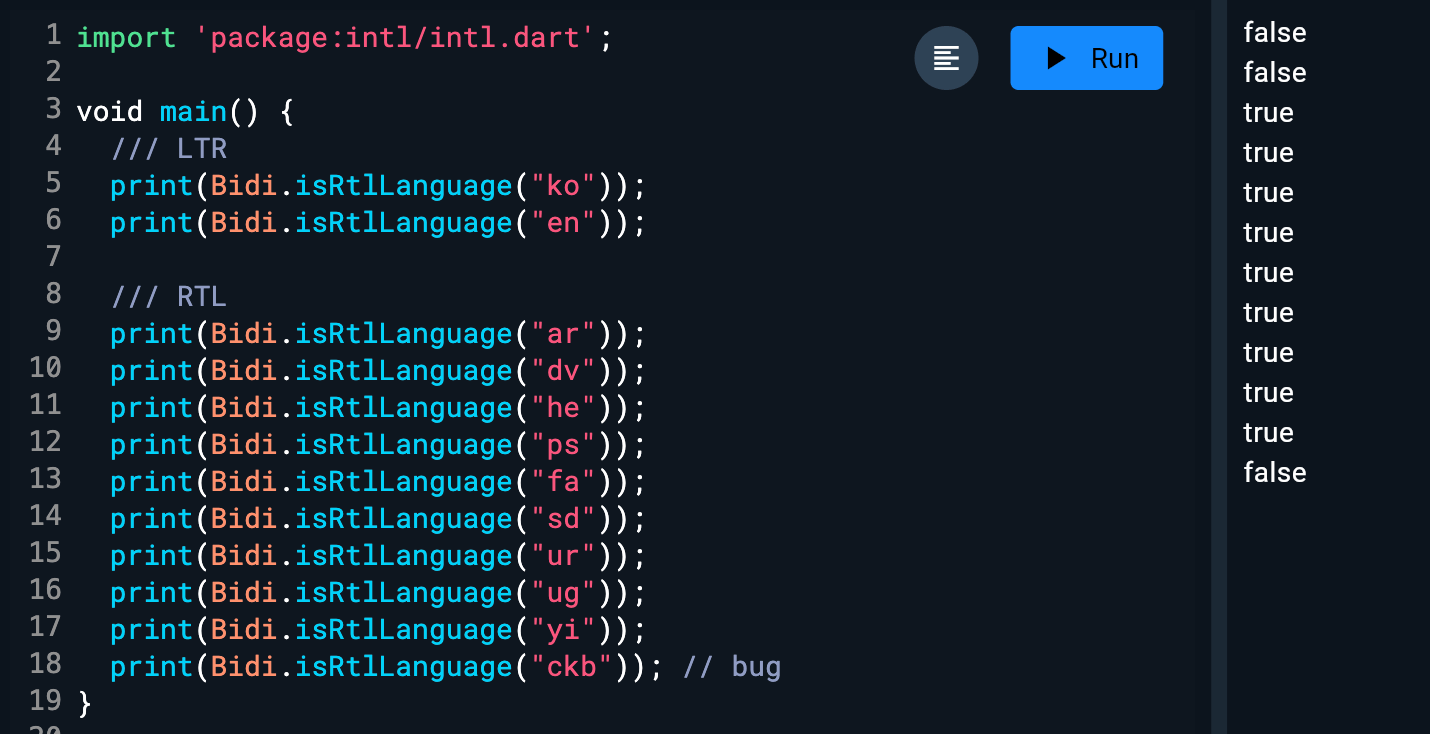 RTL language Kurdish(Sonari) language seems to be returning an incorrect value, so I reported.
RTL language Kurdish(Sonari) language seems to be returning an incorrect value, so I reported.If you want to support an RTL language, you need to not only change the text direction, but also flip the overall UI itself left and right. If you pass the RTL language Locale to MaterialApp, the left and right sides will be automatically reversed, but the direction of the icon cannot be changed. A lot of effort is needed, including revising and fixing all constraints designed based on LTR.
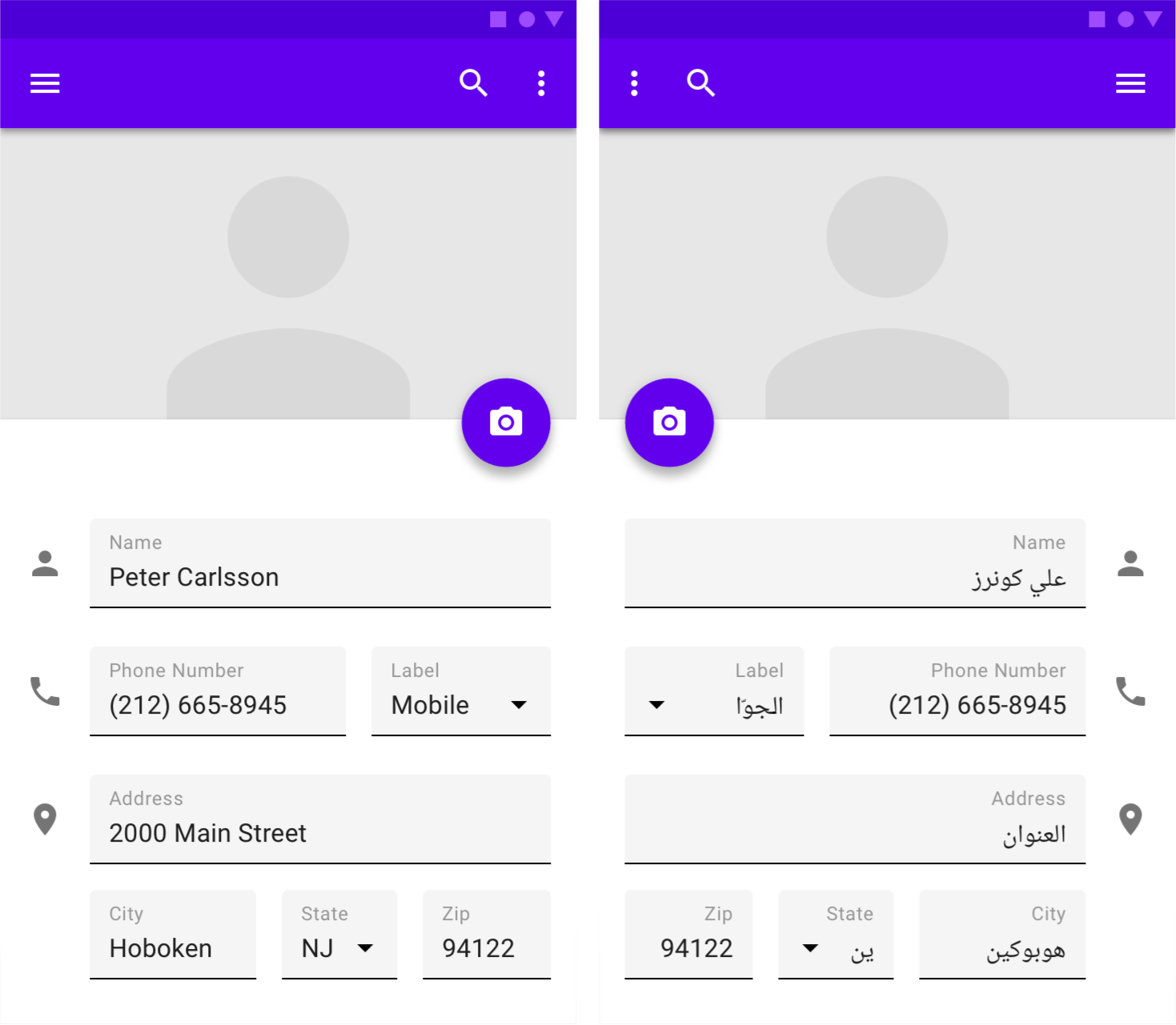 LTR & RTL UI - material.io
LTR & RTL UI - material.ioMaterial & Cupertino
Texts embedded in the
MaterialandCupertinowidgets can support localization through the Flutter Localizations package.
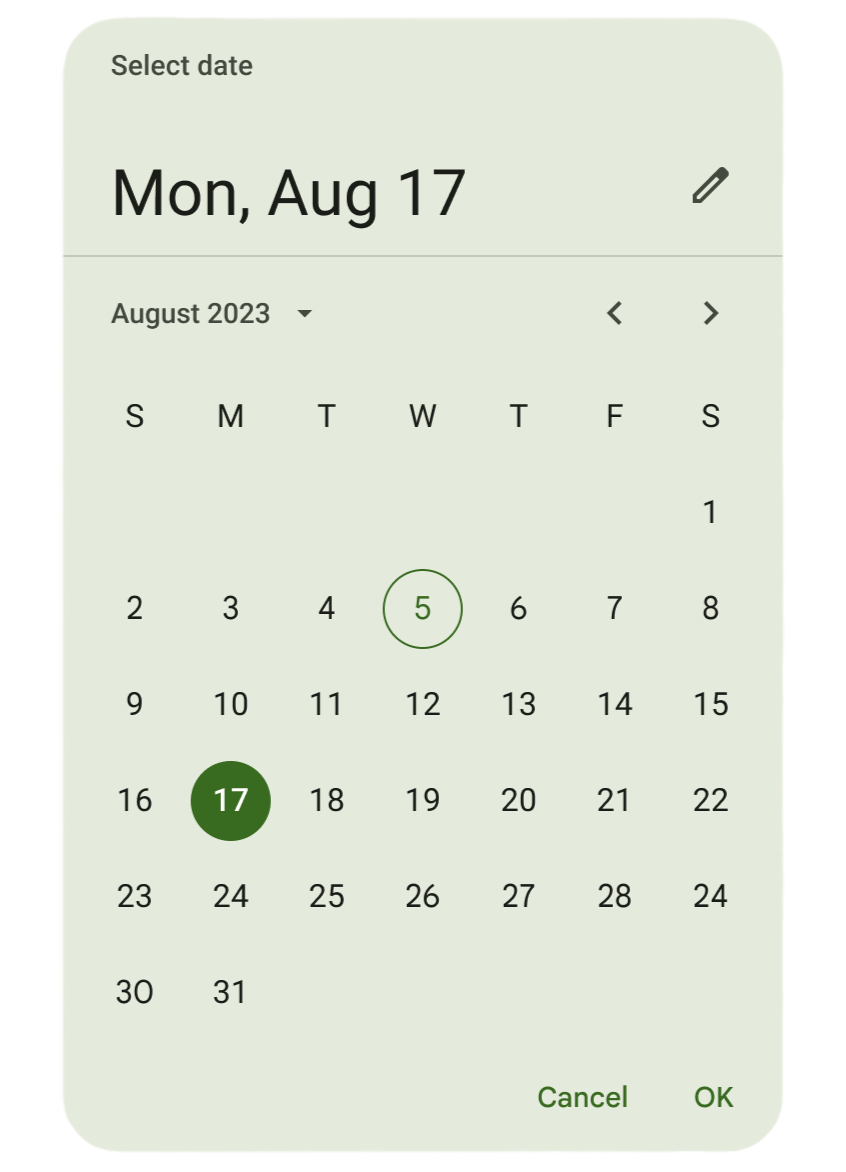 Text embedded in Material3 DatePicker
Text embedded in Material3 DatePickermaterial.io
Flutter Localization supports 79 languages for Material and 78 languages for Cupertino. If your project is using the built-in theme widget, consideration should be given when selecting a supported language.
If you want to add a language that is not supported by the package, you can inherit and implement the MaterialLocalizations and CupertinoLocalizations classes and pass them to the MaterialApp as the localizationsDelegates attribute.
Package
Multilingual support packages or packages with text embedded will need to be reviewed.
This project uses the Intl package to help with localization, such as date and plural. The Intl package supports 119 languages, but there is no way to add an unsupported language.
Final Language Selection
The above considerations can be summarized as follows.
| Google Translate | LTR & RTL | Material & Cupertino | Package |
|---|---|---|---|
| 133 | LTR(123) RTL(10) |
Material(79) Cupertino(78) |
Intl(119) |
In order to support as many languages as possible with minimal effort, I excluded RTL languages, found the intersection of each supported language, and selected the following 72 languages.
| Afrikaans | Albanian | Amharic | Armenian |
| Assamese | Azerbaijani | Basque | Belarusian |
| Bengali | Bosnian | Bulgarian | Burmese |
| Catalan | Chinese (Simplified) | Chinese (Traditional) | Croatian |
| Czech | Danish | Dutch | English |
| Estonian | Finnish | French | Galician |
| Georgian | German | Greek | Gujarati |
| Hindi | Hungarian | Icelandic | Indonesian |
| Italian | Japanese | Kannada | Kazakh |
| Khmer | Korean | Kyrgyz | Lao |
| Latvian | Lithuanian | Macedonian | Malay |
| Malayalam | Marathi | Mongolian | Nepali |
| Norwegian | Oriya | Polish | Portuguese |
| Punjabi | Romanian | Russian | Serbian |
| Slovak | Slovenian | Spanish | Sri Lankan |
| Swahili | Swedish | Tagalog | Tamil |
| Telugu | Thai | Turkic | Ukrainian |
| Uzbek | Vietnamese | Welsh | Zulu |
I’ve selected 72 languages, so let’s start supporting multiple languages.
Translation Preparation
Based on the Flutter app service, the scope of translation is as follows.
- In-app Translation
- Flutter text
- iOS permissions text
- Play Store & App Store Trnslation
- Metadata
- Changelog
- Screenshot
Before proceeding with the translation, let’s set up a multilingual development environment.
Flutter Translation Preparation
You can create a Flutter text multilingual development environment by referring to the official Flutter document or utilizing the Flutter Intl extension(VSCode / Android Studio).
Once you have built a Flutter multilingual development environment, you will manage the text in each language in the form of an Application Resource Bundle (ARB) file.
iOS Translation Preparation
The iOS permission request text is managed by the iOS project, so multilingual support is possible only when you set up iOS Localization.
Run Xcode, add a language from Runner → Info → Localizations, and add the Strings File under the Runner folder named InfoPlist.strings.
Open the InfoPlist.strings file and select the language you want to translate in the Localization section on the right. This will create an InfoPlist.strings file under the ios/Runner/<language>.lproj folder and write the iOS permission request text for each language on that file.
Store Translation Preparation
Here’s what needs translation in Play Store and App Store. (Tablet and iPad screenshots can be omitted if not supported.)
| Play Store | App Store | |
|---|---|---|
| Supported languages | 87 | 39 |
| Metadata | title short_description full_description |
name subtitle keywords description promotional_text |
| Changelogs | build_version.txt | release_notes.txt |
| Screenshots | Grapic (1024x500) Mobile (1242x2208) Tablet 7-inch (2048x2732) Tablet 10-inch (2048x2732) |
iPhone 5.5 (1242x2208) iPhone 6.5 (1284x2778) iPad 12.9 2Gen (2048x2732) iPad 12.9 3Gen (2048x2732) |
In this project, Play Store supported 79 languages except for eight RTL languages and Romansh which are not supported by Google Translation, and App Store supported 37 languages except two RTL languages.
In addition, I have established a deployment automation environment using Fastlane’s upload_to_play_store and upload_to_app_store commands to easily upload store registration information.
Problems Encountered in Translation
As you proceed with translation work, you will encounter many problems.
Screenshot Capture
The VoCat service uses 8 images per device and supports tablets, so a total of 3,080 images(Play Store 1,896 + App Store 1,184) images are required.
Fastlane has the ability to automatically take screenshots from the simulator and frameit, which puts captured screenshots into device frames and puts text.
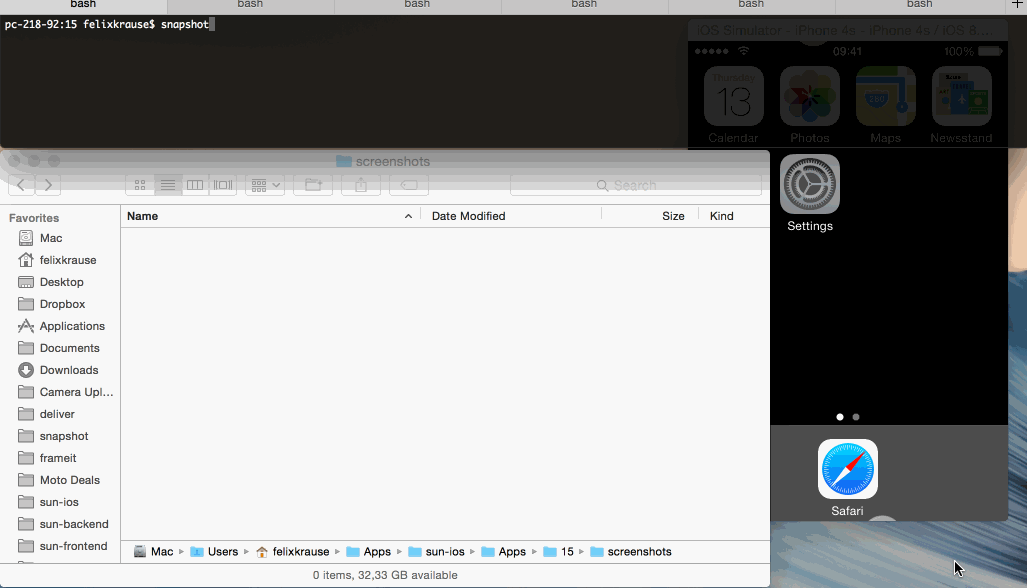 fastlane auto screenshot - fastlane
fastlane auto screenshot - fastlane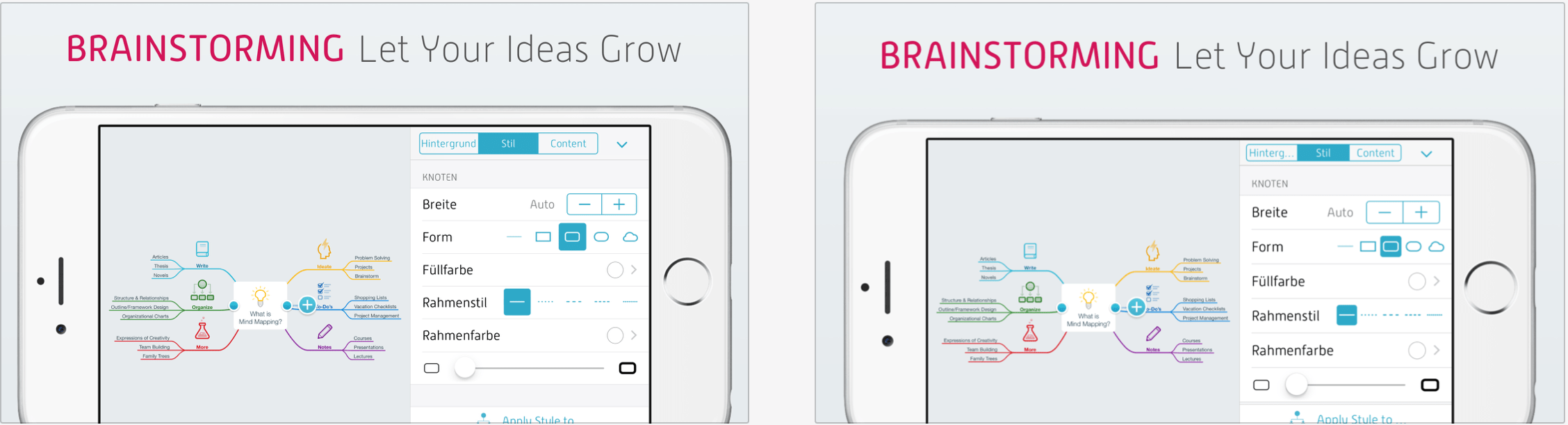 fastlane device frame - fastlane
fastlane device frame - fastlaneHowever, the above method takes 2 hours and 30 minutes just to take a screenshot, assuming it takes 3 seconds to capture one image, and has the problem of not being able to create a screen that does not exist in the app.
Text Line Breaks
Basic text is made by breaking lines when a line is full.
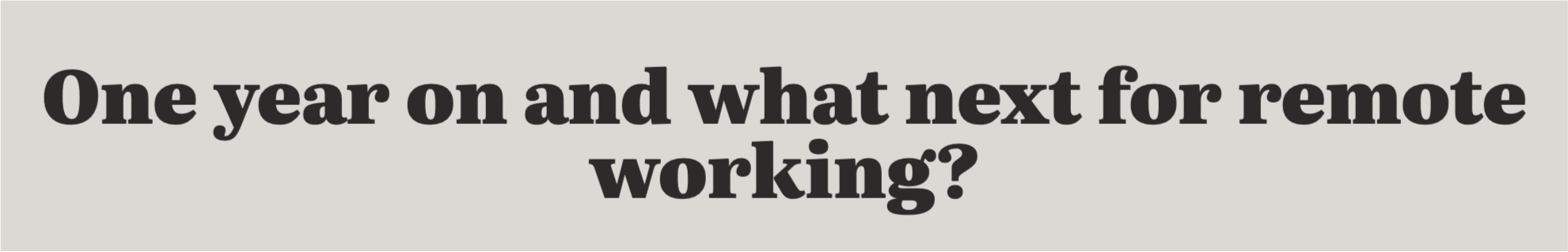 Basic text line breaks - clagnut.com
Basic text line breaks - clagnut.comOn the other hand, balanced text line breaks have the effect of being more stable and readable, so you may intentionally put a line break symbol after a specific word or design it to maintain a specific number of lines.
 Balanced line breaks - clagnut.com
Balanced line breaks - clagnut.comThe problem is that the length of the text changes when translating, so the line breaks symbol (\n) is located incorrectly.
Translation Exclusion
ARB files use brackets to receive and display parameters in the form of {name}. The name of the parameter inside the brace must be the same in all 72 languages to work properly, but there is a problem with translating to the parameter name during translation.
1 | "corpusAdded": "{word} Word added!", |
In addition to parameter names, there are items that require translation exclusion, such as service names and email addresses.
Translation Check
In addition to the quality of the translation, there are items that need to be inspected.
- Name of parameter : Whether the parameter name is the same.
- Number of parameters : Whether the number of parameters is the same.
- Translation exclusion: Whether to apply translation exclusion.
- Number of parentheses: whether the number of parentheses is the same.
- Metadata length: Whether the maximum number of metadata characters has been exceeded.
- Changelogs length : Whether the maximum number of changelog characters has been exceeded.
If the parameter name or number is not the same, problems occur when compiling, and if Metadata or Changlog exceeds the maximum number of characters, store submission is not possible, so inspection is required.
Decrease Productivity
There are 1,200 phrases in the VoCat app, and if I support 72 languages, that’s 86,400 sentences. It takes too much time to directly check many of these sentences, and adding, modifying, and deleting phrases always has to be repeated 72 times, leading to a sharp drop in productivity.
Finish
We have selected the languages necessary for Flutter multilingual support and completed basic development preparations. In the next part2, I will introduce tools created to solve problems encountered during translation :)
✔︎ Part 1. Flutter Multilingual Support - Ready
Part 2. Flutter Multilingual Support - Tool Making